(ThySistas.com) It is a sad fact that most cyberattacks target small businesses. This is because they often don’t have the same amount of protection in place that you will likely find at a larger corporation. Just because your business is smaller, doesn’t mean that the information you have is any less valuable.
If you hold any CDI, CUI, or ITAR marked data, you will need to learn more about how to handle that effectively.
Network Security
In order to keep your customer’s data safe, you need to take a few steps.
Updates – when your computer asks you to run an update, then you should take the time to do it properly. Many smaller businesses purchase the software, but then don’t ensure that it is kept up to date. Updates have a range of bug fixes and security updates. If you don’t want to do it manually, then find the automatic update feature in the settings. 
Network – invest in a dedicated server for your business. A shared server is cheaper but less secure.
Back up – make sure that you backup your data, and adhere to all of the rules and regulations around what information you are saving.
Encryption – If you send or receive sensitive data, then your emails should be encrypted as a minimum. Using encryption technology will help you safeguard your customer’s details.
Simple Measures
There are very few businesses that don’t collect at least some data on their customers, employees, and even your own personal details. Here are some more simple things you can do to get a higher level of protection.
Passwords – if you are using one password across everything, you are a hacker’s dream. So instead, try to create different passwords for everything. Not only that, but change them when it is recommended. Try to avoid words and choose something with around 10 characters. Including capitals and symbols.
Two-step – use two-step verification on everything. Waiting for the text code or an email might feel a bit like wasting time, but it gives a layer of protection that is free, and if you get an email in the middle of the night, then you know there is something happening with your system, and you can take action.
Hard Copies and Computers
If you are taking steps to protect the data you need, then that is great. But it would be best if you had a plan in place for looking after the data you are getting rid of too.
Hard copies – when disposing of files, paperwork, and other hard copies, take the time to destroy them. Use a paper shredder, black marker out all of the sensitive information. If you are keeping hard copies, make sure that they are in a locked area. Consider keypad codes as a means of access too.
Computers – before you sell or donate any older computers, make sure that you wipe the hard drive completely. Use software designed to clean a computer properly. If you are throwing it out, then pull out the hard drive and destroy it.
Treat your client’s data as the most valuable thing your business has.
Staff Writer; Sherry James
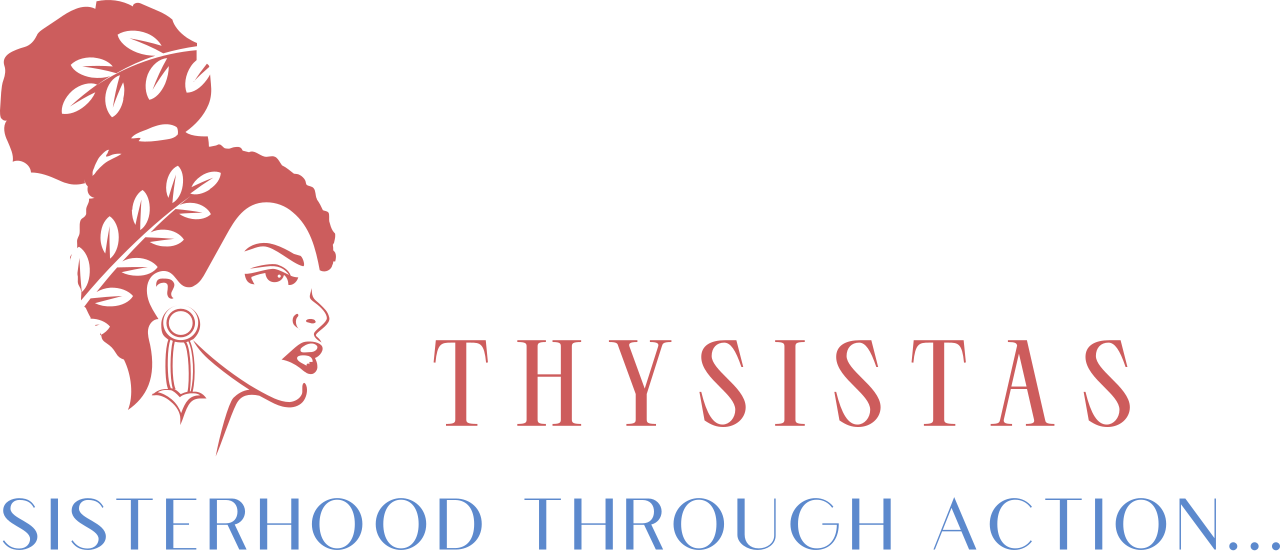








Leave a Reply